In a Nutshell:
Vector art is a grouping of shapes, lines and points, large pieces that can change size, shape and color. A raster image- a photograph for example- is similar to a multi-colored sand mural with many tiny points that make up a larger picture.

Vector Graphics:
Vector art is created using a combination of points, lines, and shapes in a vector editing program such as Adobe Illustrator. These programs use mathematical equations to create art that is infinitely scalable, easily edited and always print ready.
Raster or Bitmap Graphics:
Raster or Bitmap Graphics are made up of many points that can be edited in raster editing programs such as Adobe Photoshop. Look closely at the two examples of Raster and Vector Graphics to your left. In the Raster image, the pixels are evident and multi-colored. The shapes blend together slightly in a way that makes it difficult to define exact, smooth edges.
Can I change a Raster Image to Vector Art 
Changing a raster image to vector art can be a labor-intensive process. It’s much like hand tracing an image: each shape must be outlined like the image to the right. It’s possible to do, but if you have a way to retrieve the original vector art, that is always the best option.
How do I know if I have a Raster Image or Vector Art?
The only sure-fire way to know if you have vector art is to open the file in a vector editing program like Adobe Illustrator. Vector art is most commonly saved as .ai, .eps, .pdf or .svg, however raster images may be saved as the same file type. If you have a .pdf, you may be able to tell by magnifying the file by more than 800%. If the image looks pixelated- like the raster graphic above- then you do not have vector art. If the edges look smooth, you may have hit gold. Once again though, the only way to know for sure is to open the image in a vector editing program.